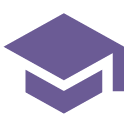
Quick Start
Flex.io quick start spreadsheet
Explore a set of examples for using Flex.io with this spreadsheet guide
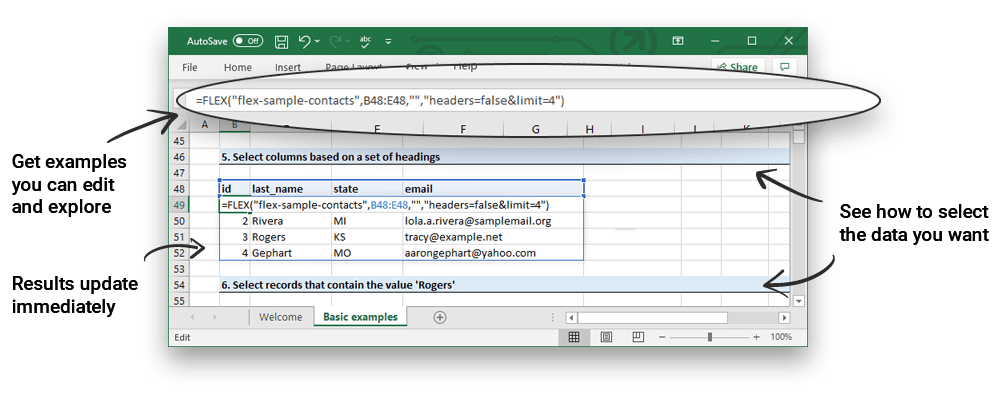
Get started quickly with a spreadsheet guide
Do you want to know more about how to work with live, refreshable data from the web directly in your spreadsheet? This quick start spreadsheet provides a set of interactive, working examples for using Flex.io that you can try immediately.
How it works
When you get the guide, it will open in Excel or Google Sheets. From there, either follow the step-by-step examples or skip ahead to the examples you want to try. In each case, you can update the =FLEX() formula to see how it changes the results you get.
What's needed
You need to have a Flex.io account to use this spreadsheet. Also, if you haven’t already installed the Flex.io add-on for Excel or Google Sheets, you need to set this up as well.
Do I need to know how to code?
Nope! This sheet works right out of the box without any custom setup or code.
