Flex.io is a cloud service for directly integrating data from web apps into Microsoft Excel and Google Sheets. Flex provides a simple way to lookup data from any web app or API using spreadsheet functions: type a formula and get the data you want.
Plans and Pricing
Spreadsheet integrations that scale with your business
Frequently Asked Questions
Yes! We offer a free 7-day trial that includes all features in our Team edition. If you need a little more time for evaluation and testing, just let us know.
With the Team edition of Flex.io, you can share your integrations and functions with other team members. Teams provide role-based access, such as read-only and contributor access. For example, a team member with read-only access can run your functions in their spreadsheets, but not edit your integrations or function information in the Flex.io app. You can invite new members into your team anytime.
A team is a group of user accounts that shares integrations and functions. You start out on your own team when you sign up, which is referenced by your username (e.g., 'myusername's team'). In the 'Team' and 'Enteprise' editions, you can create an unlimited number of teams and add other users to these teams. Regardless of which edition you're using, you can join as many teams as you're invited into.
Any time a function is used from a spreadsheet or in the Flex.io web app, whether a single-cell lookup or a 1000-row extract, Flex.io runs a single execution. Generally, spreadsheets will cache a function result so that you will only run this the first time you add it or if you intentionally refresh a cell, but this can vary depending on whether you use Excel and Google Sheets.
The local storage feature is coming soon. Local storage enables you to upload files and accumulate cached information within the Flex.io platform to use with your custom functions.
Yes. Executions and local storage limits are cumulative per team members per account. For example, a 3 person Starter account would cumulatively have 6,000 executions and 30GB of local storage per month to use across the team.
No. If you have been invited by a Team Owner, then they will be charged for adding Members as part of their subscription. However, note that a user can be both a Team Member and a Team Owner for different teams. So, if you'd like to create your own team, then you may upgrade to a paid plan. Long story short: Owners require a paid plan; Members do not required a paid plan.
We categorize functions for clarity as they each serve a different purpose. An 'Instant Integration' is a set of pre-built functions that call APIs or Web Services and can be set up in a few seconds. An 'Instant Function' doesn't require any code; instead it uses a table as its base and only takes a couple minutes to build and deploy in a spreadsheet. A 'Custom Function' requires some Python or JavaScript code to deploy to a spreadsheet, but you can do just about anything with code.
Our caps are soft, so you have some breathing room. If you hit your limit, we're not going to stop your team in its tracks or automatically bump you up to a higher plan. However, we'll let you know if you're going over and can help you navigate to another tier as warranted.