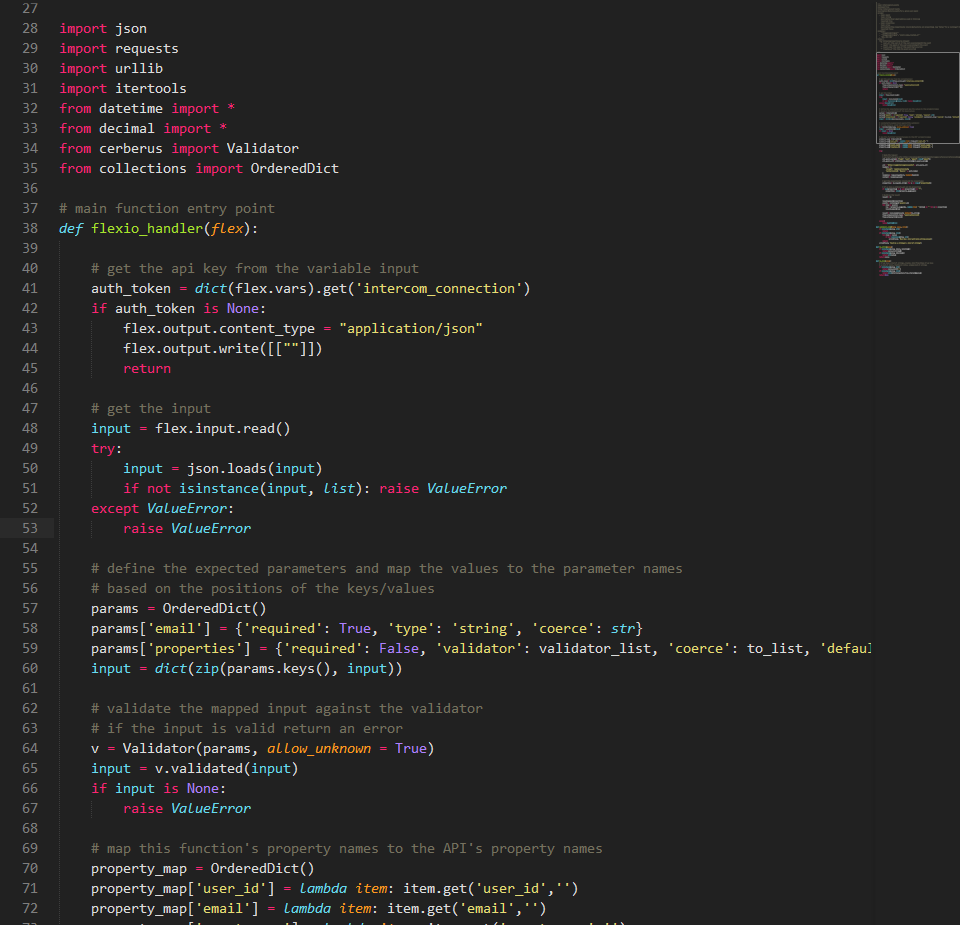How Flex.io Works
Want access to APIs in your spreadsheets? It all starts with =FLEX()
Connect your services and data
Get pre-built functions for web apps and APIs in a just few seconds. Or set up custom spreadsheet functions and lookups from your own data and files.
Do I need to know how to code?
Nope! Flex.io provides pre-built functions for popular services out-of-the-box that work just like =SUM() or =COUNT() in your spreadsheet. However, if you do code, you can fork our integration scripts and modify as you wish.
What services can I connect to?
We focus on web apps with widely used data sets. For example, you can lookup data from CRM systems like HubSpot or Pipedrive, data enrichment services like Hunter or Crunchbase, or file systems like Dropbox or GitHub.
What if I need to connect to a different web app?
We’re adding more integrations all the time, so let us know what you need! Or, if you’re a developer, you can quickly build your own custom data delivery functions for your team.
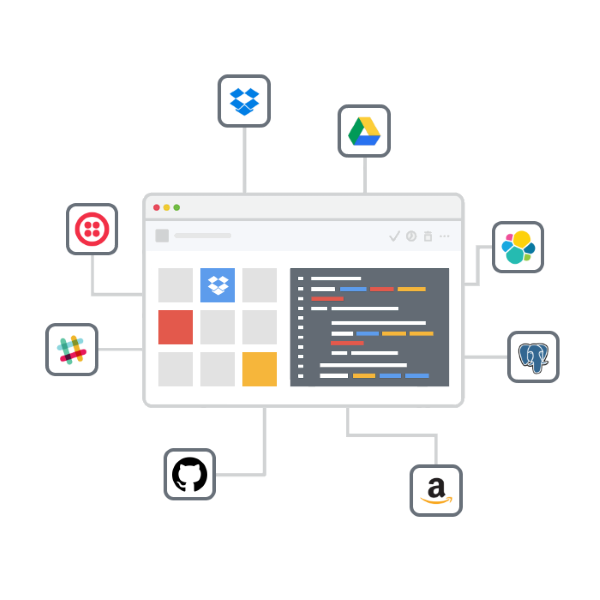
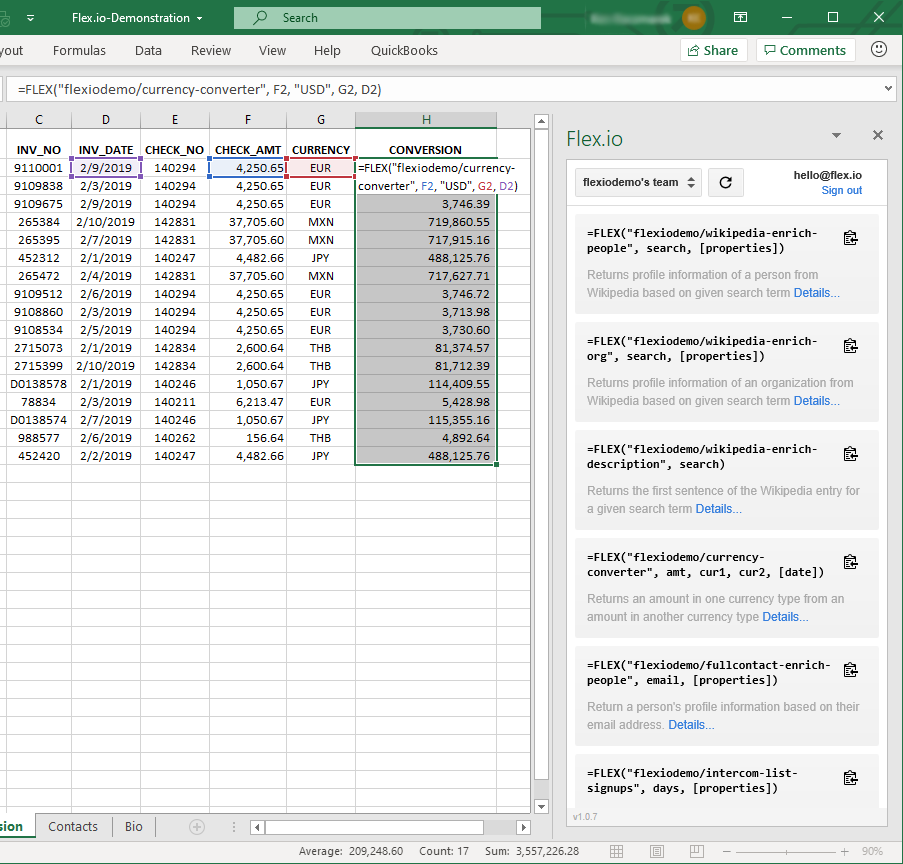
Add Flex.io to Excel or Google Sheets
So long, CSV extracts. Get instant access to data from web apps in your spreadsheet.
How do I install the add-on?
It's easy. For Excel 365, go to the Microsoft App Page and click the "Get it Now" button. For Google Sheets, go to the Google App Page and click the "Install" button.
How do I know what syntax to use?
Documentation is integrated with each function. In the add-on, you can click on "Details" to view a full description of the function syntax, parameters and properties. You can also click the copy button and paste an example of the function into a cell.
How do I use a Flex.io function?
It's as simple as using any other spreadsheet functions, like =SUM() or =COUNT(). For example, here's a function that gets data from the enrichment service FullContact:
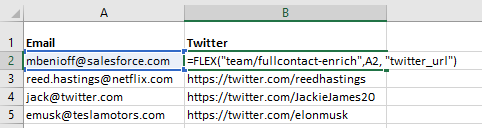
Instant data access for your team
You’ve got the credentials but your team needs the data? No problem. Connect to your source and control what gets shared.
How can I share my functions?
Just go to the Members tab and click the “Add Members” button. Add the email addresses for your team and click “Send Invites”. Each invitee will receive an email asking them to set up an account. After signing up, they’ll immediately be part of your team and can have access to your functions.
Can I control what teammates can do?
Of course! You control the permissions for each member. Choose User to grant read-only access for analysts. Choose Contributor or Administrator to grant ability to also edit functions, connections and members.
How does the team get my functions in their spreadsheets?
After you send out invitations and they sign up; they simply need to install the add-on for Excel or Google Sheets and log in to see your functions. And if you add a new function, they can simply click the refresh button in the add-on and instantly get your update.
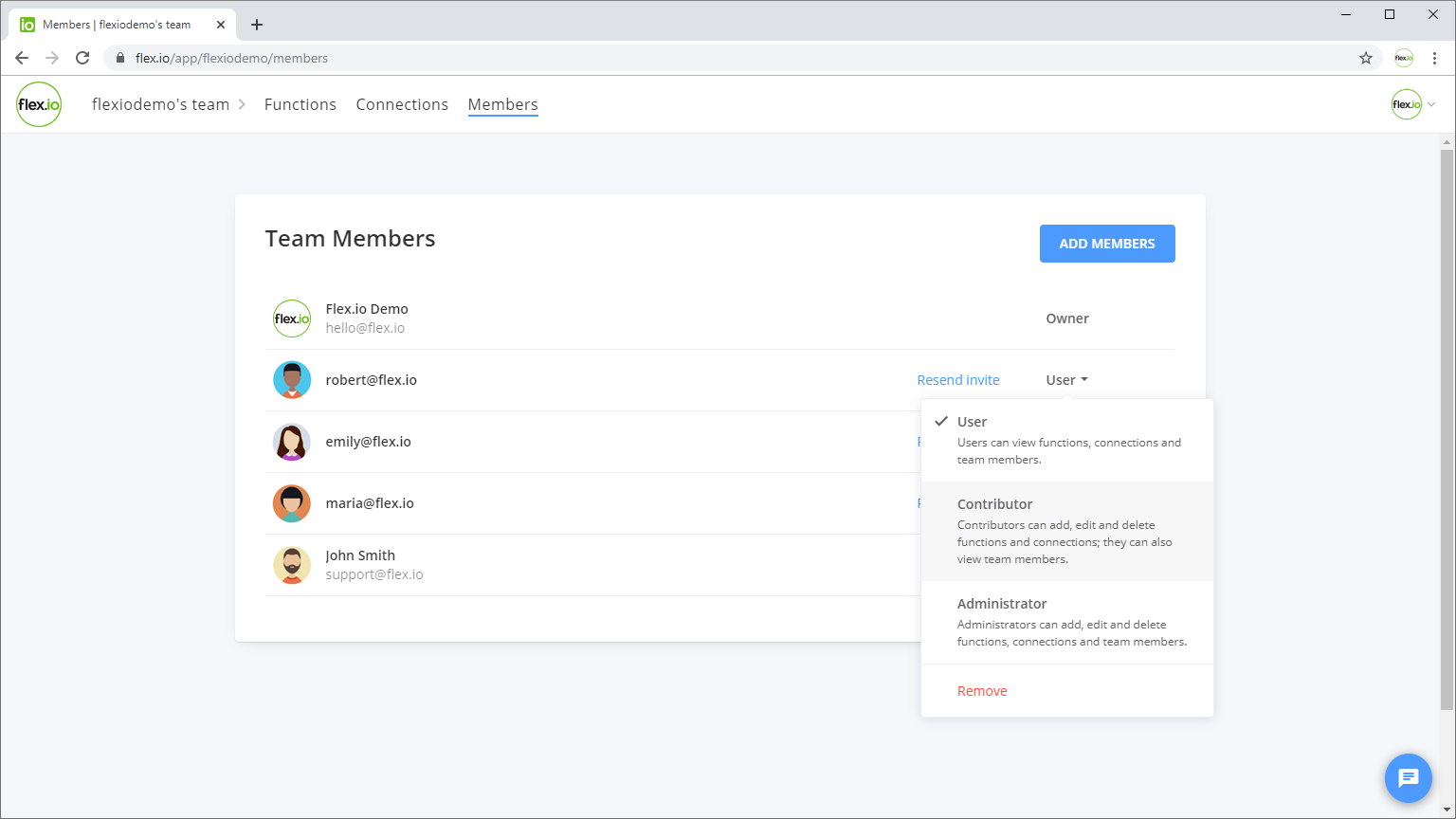
Build Your Own Data Delivery Functions
Skip the messy CSV-extract-to-shared-network-drive quagmire. Deliver on-demand, refreshable data from internal databases, files and APIs directly to your team’s spreadsheets.
What languages do you support?
Flex.io supports Python and Node.js, including many common libraries out-of-the-box such as requests, pandas, and beautifulsoup4 (for Python) and lodash, axios and moment (for Node.js).
What’s the best way to get started?
You can fork one of our open-source integration functions in GitHub. But if you need help, please let us know and we’ll be happy to jump in and assist!
Any suggestions for development workflow?
Sure, here’s how we do it, but let us know if you need help:
- Git clone the functions repo inside a Dropbox folder.
- Connect to that folder using a Flex.io connector.
- Edit and test the functions in Insomnia via Flex.io API call.
- Once finished, push to the Git repo.
- In Flex.io, use New > Function mount to add the functions.