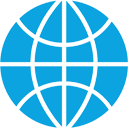Overview
There are many useful data sets on the Web, including data tables, linked CSV files and the metadata embedded in every web page. With this spreadsheet integration for Google Sheets and Microsoft Excel, you can lookup and import current, on-demand data from the Web without leaving your spreadsheet.
What you can do
With this integration, you can:
- Lookup and import the web links on a web page
- Import embedded tweets on a web page, including Twitter handles and links
- Import metadata for a web page, such as the page title and keywords
- Import metadata for news articles, such as title, author and published date
What you need
You need to have a Flex.io account to use this integration. Also, if you haven't already installed the Flex.io add-on for Excel or Google Sheets, you need to set this up as well.
Functions and Syntax
This integration for Microsoft Excel or Google Sheets includes the following functions:
CSV Reader
Returns the data for the CSVs given by the URLs
Syntax
=FLEX("YOUR_TEAM_NAME/web-csv", url)
Sample Usage
=FLEX("YOUR_TEAM_NAME/web-csv", "https://raw.githubusercontent.com/flexiodata/data/master/sample/sample-contacts.csv")
Parameters
| Property | Type | Description | Required |
|---|---|---|---|
url |
array | Urls for which to get the info | true |
Returns
Website Link Extraction
Returns information for all hyperlinks on one-or-more web pages matching a search string; information includes domain, link, and matching text.
Syntax
=FLEX("YOUR_TEAM_NAME/web-extract-link", url, search, [properties])
Sample Usage
=FLEX("YOUR_TEAM_NAME/web-extract-link", "https://www.flex.io", "Contact Us") =FLEX("YOUR_TEAM_NAME/web-extract-link", "https://news.ycombinator.com/news?p=1,https://news.ycombinator.com/news?p=2,https://news.ycombinator.com/news?p=3","Show HN")
Parameters
| Property | Type | Description | Required |
|---|---|---|---|
url |
array | Urls of web pages to search; parameter can be a single url or a comma-delimited list of urls. | true |
search |
string | The search string to use to find the corresponding links. | true |
properties |
array | The properties to return (defaults to all properties). See "Returns" for a listing of the available properties. | false |
Returns
| Property | Type | Description |
|---|---|---|
domain |
string | The domain of the link for the matched item |
link |
string | The link of the matched item |
text |
string | The text of the matched item |
Website Summary
Returns content information from a web page article
Syntax
=FLEX("YOUR_TEAM_NAME/web-newspaper", url, [properties])
Sample Usage
=FLEX("YOUR_TEAM_NAME/web-newspaper", "https://www.flex.io") =FLEX("YOUR_TEAM_NAME/web-newspaper", "https://www.flex.io", "text") =FLEX("YOUR_TEAM_NAME/web-newspaper", "https://www.flex.io", "title, top_image")
Parameters
| Property | Type | Description | Required |
|---|---|---|---|
url |
string | Url for the article for which to get the info | true |
properties |
array | The properties to return (defaults to all properties). See "Returns" for a listing of the available properties. | false |
Returns
| Property | Type | Description |
|---|---|---|
title |
string | The main title of the page article |
authors |
string | The authors of the page article |
publish_date |
string | The publish date of the page article |
text |
string | The text of the page article |
top_image |
string | The top image url for the page article |
images |
string | A comma-delimited list of image urls for the page article |
movies |
string | A comma-delimited list of movie urls for the page article |
RSS Reader
Returns the articles from the RSS feed given by the URLs
Syntax
=FLEX("YOUR_TEAM_NAME/web-rss", url)
Sample Usage
=FLEX("YOUR_TEAM_NAME/web-rss", "http://feeds.arstechnica.com/arstechnica/technology-lab") =FLEX("YOUR_TEAM_NAME/web-rss", "http://feeds.arstechnica.com/arstechnica/technology-lab,https://www.technologyreview.com/feed/") =FLEX("YOUR_TEAM_NAME/web-rss", "https://www.technologyreview.com/feed/","channel_title,item_title,item_author,item_link")
Parameters
| Property | Type | Description | Required |
|---|---|---|---|
url |
array | Urls for which to get the info | true |
Returns
| Property | Type | Description |
|---|---|---|
channel_title |
string | The feed channel title |
channel_link |
string | The feed channel link |
item_title |
string | The article title |
item_author |
string | The article author |
item_link |
string | The article link |
item_published |
string | The date/time the article was published |
item_description |
string | A description for the article |
Need help?
Have questions? Need help getting started? Need other Web Data templates or functions for Microsoft Excel or Google Sheets? Chat with us; we're happy to help!