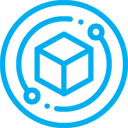Overview
Sample data, also called mock data or simulated data, is often used in place of real data for testing as well as during presentations and demonstrations. With this spreadsheet integration for Google Sheets and Microsoft Excel, you can generate on-demand sample data without leaving your spreadsheet.
What you can do
With this integration, you can:
- Generate sample contact data, including address, email, phone and website
- Generate sample company data, including name and catchphrase
- Generate sample banking data with account numbers, such as BBAN and IBAN
- Generate sample sample credential data, including username and password
- Generate sample profile data, such as id, email, username and password
What you need
You need to have a Flex.io account to use this integration. Also, if you haven't already installed the Flex.io add-on for Excel or Google Sheets, you need to set this up as well.
Functions and Syntax
This integration for Microsoft Excel or Google Sheets includes the following functions:
- Sample Data Banking
- Sample Data Companies
- Sample Data Contacts
- Sample Data Credentials
- Sample Data Credit Cards
- Sample Data Identifiers
- Sample Data Profiles
Sample Data Banking
Returns a list of sample bank information
Syntax
=FLEX("YOUR_TEAM_NAME/sampledata-banking", [properties], [filter])
Sample Usage
=FLEX("YOUR_TEAM_NAME/sampledata-banking", "iban") =FLEX("YOUR_TEAM_NAME/sampledata-banking", "bban, iban")
Parameters
| Property | Type | Description | Required |
|---|---|---|---|
properties |
array | The properties to return (defaults to all properties). See "Returns" for a listing of the available properties. | false |
filter |
string | Placeholder for filter (unimplemented for sample data) | false |
Returns
| Property | Type | Description |
|---|---|---|
iban |
string | International Bank Account Number; this number uniquely identifies a bank internationally |
bban |
string | Basic Bank Account Number; this number identifies a bank within a specific country |
Sample Data Companies
Returns a list of sample company information
Syntax
=FLEX("YOUR_TEAM_NAME/sampledata-companies", [properties], [filter])
Sample Usage
=FLEX("YOUR_TEAM_NAME/sampledata-companies", 1, "company") =FLEX("YOUR_TEAM_NAME/sampledata-companies", 10, "company, company_catchphrase")
Parameters
| Property | Type | Description | Required |
|---|---|---|---|
properties |
array | The properties to return (defaults to all properties). See "Returns" for a listing of the available properties. | false |
filter |
string | Placeholder for filter (unimplemented for sample data) | false |
Returns
| Property | Type | Description |
|---|---|---|
company |
string | The name of the company |
company_suffix |
string | The suffix of the company |
company_catchphrase |
string | The catch phrase of the company |
Sample Data Contacts
Returns a list of sample contact information
Syntax
=FLEX("YOUR_TEAM_NAME/sampledata-contacts", [properties], [filter])
Sample Usage
=FLEX("YOUR_TEAM_NAME/sampledata-contacts", 1, "street1, city, state, zip") =FLEX("YOUR_TEAM_NAME/sampledata-contacts", 10, "city, state, zip")
Parameters
| Property | Type | Description | Required |
|---|---|---|---|
properties |
array | The properties to return (defaults to all properties). See "Returns" for a listing of the available properties. | false |
filter |
string | Placeholder for filter (unimplemented for sample data) | false |
Returns
| Property | Type | Description |
|---|---|---|
first_name |
string | The first name of the person |
last_name |
string | The last name of the person |
street1 |
string | The primary street address for the contact info |
street2 |
string | The secondary street address for the contact info, such as a unit number |
city |
string | The city for the address contact info |
state |
string | The state for the address contact info |
zip |
string | The zipcode for the address contact info |
email |
string | A contact email address |
phone |
string | A contact phone number |
homepage |
string | A contact website |
Sample Data Credentials
Returns a list of sample credential information
Syntax
=FLEX("YOUR_TEAM_NAME/sampledata-credentials", [properties], [filter])
Sample Usage
=FLEX("YOUR_TEAM_NAME/sampledata-credentials", 1, "email, username") =FLEX("YOUR_TEAM_NAME/sampledata-credentials", 10, "email")
Parameters
| Property | Type | Description | Required |
|---|---|---|---|
properties |
array | The properties to return (defaults to all properties). See "Returns" for a listing of the available properties. | false |
filter |
string | Placeholder for filter (unimplemented for sample data) | false |
Returns
| Property | Type | Description |
|---|---|---|
email |
string | An email address |
username |
string | A username |
password |
string | A password |
Sample Data Credit Cards
Returns a list of sample credit card information
Syntax
=FLEX("YOUR_TEAM_NAME/sampledata-creditcards", [properties], [filter])
Sample Usage
=FLEX("YOUR_TEAM_NAME/sampledata-creditcards", 1, "cc_provider, cc_number, cc_expire") =FLEX("YOUR_TEAM_NAME/sampledata-creditcards", 10, "cc_number")
Parameters
| Property | Type | Description | Required |
|---|---|---|---|
properties |
array | The properties to return (defaults to all properties). See "Returns" for a listing of the available properties. | false |
filter |
string | Placeholder for filter (unimplemented for sample data) | false |
Returns
| Property | Type | Description |
|---|---|---|
cc_provider |
string | A credit card provider |
cc_number |
string | A credit card number |
cc_expire |
string | A credit card expiration date |
cc_code |
string | A credit card security code |
Sample Data Identifiers
Returns a list of sample identifier information
Syntax
=FLEX("YOUR_TEAM_NAME/sampledata-identifiers", [properties], [filter])
Sample Usage
=FLEX("YOUR_TEAM_NAME/sampledata-identifiers", 1, "uuid") =FLEX("YOUR_TEAM_NAME/sampledata-identifiers", 10, "uuid")
Parameters
| Property | Type | Description | Required |
|---|---|---|---|
properties |
array | The properties to return (defaults to all properties). See "Returns" for a listing of the available properties. | false |
filter |
string | Placeholder for filter (unimplemented for sample data) | false |
Returns
| Property | Type | Description |
|---|---|---|
uuid |
string | A unique identifier |
slug |
string | A slug |
Sample Data Profiles
Returns a list of sample profile information
Syntax
=FLEX("YOUR_TEAM_NAME/sampledata-profiles", [properties], [filter])
Sample Usage
=FLEX("YOUR_TEAM_NAME/sampledata-profiles", 1, "name, email") =FLEX("YOUR_TEAM_NAME/sampledata-profiles", 10, "name, email, phone, homepage")
Parameters
| Property | Type | Description | Required |
|---|---|---|---|
properties |
array | The properties to return (defaults to all properties). See "Returns" for a listing of the available properties. | false |
filter |
string | Placeholder for filter (unimplemented for sample data) | false |
Returns
| Property | Type | Description |
|---|---|---|
uuid |
string | The unique identifier for the profile |
slug |
string | The slug for the profile |
email |
string | The email address for the profile |
username |
string | The username for the profile |
password |
string | The password for the profile |
first_name |
string | The first name for the profile |
last_name |
string | The last name for the profile |
name |
string | The name for the profile |
street1 |
string | The primary street address for the profile |
street2 |
string | The secondary street address for the profile |
city |
string | The city of the address for the profile |
state |
string | The state of the address for the profile |
zip |
string | The zipcode of the address for the profile |
phone |
string | The phone number for the profile |
homepage |
string | The homepage for the profile |
Need help?
Have questions? Need help getting started? Need other Sample Data templates or functions for Microsoft Excel or Google Sheets? Chat with us; we're happy to help!