+
+
Quandl in your spreadsheet
Use live, refreshable data from Quandl in Microsoft Excel and Google Sheets
About
Quandl is a popular source for open, commercial, and alternative data, with a focus on investment professionals. With this spreadsheet integration for Google Sheets and Microsoft Excel, you can lookup and import tablular and time-series data sets from Quandl without leaving your spreadsheet.
Highlights
- Import tables from Quandl directly in Excel and Google Sheets
- Import time-series data from Quandl directly in Excel and Google Sheets
- Search and filter tables and time-series data sets
- Enrich your spreadsheet with data from Quandl
Need help?
Have questions? Need help getting started? Need other Quandl templates or functions for Microsoft Excel or Google Sheets? Chat with us; we're happy to help!