Overview
Intercom is a popular customer service and messaging app that enables you to manage communication with new customer leads from your website as well as users of your web app. With this spreadsheet integration for Google Sheets and Microsoft Excel, you can import and querydata from your Intercom account, like contacts, recent signups and user events.
What you can do
With this integration, you can:
- Enrich an email contact list with your Intercom user profile information
- Search and filter recent customer signups based on location
- Lookup a list of new customer signups for a given set of days
- Lookup recent user events, including event name and timestamp
What you need
You need to have an Intercom account to use this integration. Also, if you haven't already installed the Flex.io add-on for Excel or Google Sheets, you need to set this up as well.
Functions and Syntax
This integration for Microsoft Excel or Google Sheets includes the following functions:
Intercom Companies
Returns a list of companies from Intercom
Syntax
=FLEX("YOUR_TEAM_NAME/intercom-companies", [properties], [filter])
Sample Usage
=FLEX("YOUR_TEAM_NAME/intercom-companies", "") =FLEX("YOUR_TEAM_NAME/intercom-companies", "compay_id, name")
Parameters
| Property | Type | Description | Required |
|---|---|---|---|
properties |
array | The properties to return (defaults to all properties). See "Returns" for a listing of the available properties. | false |
filter |
string | Filter to apply with key/values specified as a URL query string where the keys correspond to the properties to filter. | false |
Returns
| Property | Type | Description |
|---|---|---|
id |
string | The unique identifier for the company which is given by Intercom |
company_id |
string | The company id you have defined for the company |
name |
string | The name of the company |
created_at |
string | The time the company was added to Intercom |
remote_created_at |
string | The time the company was created by the user business |
updated_at |
string | The last time the company was updated |
last_request_at |
string | The time the company last recorded making a request |
session_count |
integer | How many sessions the company has recorded |
monthly_spend |
integer | How much revenue the company generates for the user business |
user_count |
integer | The number of users in the company |
size |
integer | The number of employees in the company |
website |
string | The URL for the company website |
industry |
string | The industry that the company operates in |
Intercom Contacts
Returns a list of contacts from Intercom
Syntax
=FLEX("YOUR_TEAM_NAME/intercom-contacts", [properties], [filter])
Sample Usage
=FLEX("YOUR_TEAM_NAME/intercom-contacts", "") =FLEX("YOUR_TEAM_NAME/intercom-contacts", "email, name")
Parameters
| Property | Type | Description | Required |
|---|---|---|---|
properties |
array | The properties to return (defaults to all properties). See "Returns" for a listing of the available properties. | false |
filter |
string | Filter to apply with key/values specified as a URL query string where the keys correspond to the properties to filter. | false |
Returns
| Property | Type | Description |
|---|---|---|
id |
string | The unique identifier for the contact which is given by Intercom |
workspace_id |
string | The id of the workspace which the contact belongs to |
external_id |
string | A unique identifier for the contact which is given to Intercom |
role |
string | The role of the contact (either user or lead) |
email |
string | The email for the contact |
phone |
string | The phone for the contact |
name |
string | The name of the contact |
avatar |
string | An image URL containing the avatar of a contact |
owner_id |
string | The id of an administrator that has been assigned account ownership of the contact |
has_hard_bounced |
boolean | Whether the contact has had an email sent to them hard bounce |
marked_email_as_spam |
boolean | Whether the contact has marked an email sent to them as spam |
unsubscribed_from_emails |
boolean | Whether the contact is unsubscribed from emails |
created_at |
string | The time when the contact was created |
updated_at |
string | The time when the contact was last updated |
signed_up_at |
string | The time specified for when a contact signed up |
last_seen_at |
string | The time when the contact was last seen (either where the Intercom Messenger was installed or when specified manually) |
last_replied_at |
string | The time when the contact last messaged in |
last_contacted_at |
string | The time when the contact was last messaged |
last_email_opened_at |
string | The time when the contact last opened an email |
last_email_clicked_at |
string | The time when the contact last clicked a link in an email |
language_override |
string | A preferred language setting for the contact, used by the Intercom Messenger even if their browser settings change |
browser |
string | The name of the browser which the contact is using |
browser_version |
string | The version of the browser which the contact is using |
browser_language |
string | The language set by the browser which the contact is using |
os |
string | The operating system which the contact is using |
location_country |
string | The country location of the contact |
location_region |
string | The region location of the contact |
location_city |
string | The city location of the contact |
android_app_name |
string | The name of the Android app which the contact is using |
android_app_version |
string | The version of the Android app which the contact is using |
android_device |
string | The Android device which the contact is using |
android_os_version |
string | The version of the Android OS which the contact is using |
android_sdk_version |
string | The version of the Android SDK which the contact is using |
android_last_seen_at |
string | The last time the contact used the Android app |
ios_app_name |
string | The name of the iOS app which the contact is using |
ios_app_version |
string | The version of the iOS app which the contact is using |
ios_device |
string | The iOS device which the contact is using |
ios_os_version |
string | The version of iOS which the contact is using |
ios_sdk_version |
string | The version of the iOS SDK which the contact is using |
ios_last_seen_at |
string | The last time the contact used the iOS app |
Intercom Conversations
Returns a list of conversations from Intercom
Syntax
=FLEX("YOUR_TEAM_NAME/intercom-conversations", [properties], [filter])
Sample Usage
=FLEX("YOUR_TEAM_NAME/intercom-conversations", "") =FLEX("YOUR_TEAM_NAME/intercom-conversations", "id, source_subject, state, created_at")
Parameters
| Property | Type | Description | Required |
|---|---|---|---|
properties |
array | The properties to return (defaults to all properties). See "Returns" for a listing of the available properties. | false |
filter |
string | Filter to apply with key/values specified as a URL query string where the keys correspond to the properties to filter. | false |
Returns
| Property | Type | Description |
|---|---|---|
id |
string | The id of conversation |
created_at |
string | The time the conversation was created |
updated_at |
string | The last time the conversation was updated |
waiting_since |
string | The last time a contact responded to an admin |
snoozed_until |
string | The time in the future when the conversation will be marked as open |
source_type |
string | The type of conversation |
source_id |
string | The id of the conversation |
source_delivered_as |
string | The message subject |
source_subject |
string | The message subject |
source_body |
string | The message body |
source_author_type |
string | The type of author who intiated the conversation |
source_author_id |
string | The id of the author who initiated the conversation |
source_author_name |
string | The name of the author who initiated the conversation |
source_author_email |
string | The email address of the author who initiated the conversation |
source_url |
string | The url where the conversation was started |
first_contact_reply_created_at |
string | The time the contact replied |
first_contact_reply_type |
string | The channel which the first reply occured over |
first_contact_reply_url |
string | The URL where the first reply originated from |
assignee_type |
string | The type of the assignee to the conversation |
assignee_id |
string | The id of the assignee to the conversation |
open |
boolean | Whether a conversation is open or closed |
state |
string | State of the conversation |
read |
boolean | Whether a conversation as been read or not |
priority |
string | Whether a conversation is a priority |
sla_applied |
string | The SLA applied to the conversation |
time_to_assignment |
integer | Duration until last assignment before first admin reply |
time_to_admin_reply |
integer | Duration until first admin reply |
time_to_first_close |
integer | Duration until conversation was first closed |
time_to_last_close |
integer | Duration until conversation was last closed |
median_time_to_reply |
integer | Median based on all admin replies after a contact reply |
first_contact_reply_at |
string | Time of first text conversation part from a contact |
first_assignment_at |
string | Time of first assignment after first_contact_reply_at |
first_admin_reply_at |
string | Time of first admin reploy after first_contact_reply_at |
first_close_at |
string | Time of first close after first_contact_reply_at |
last_assignment_at |
string | Time of last assignment after first_contact_reply_at |
last_assignment_admin_reply_at |
string | Time of last assignment before first_admin_reply_at |
last_contact_reply_at |
string | Time of the last conversation part from a contact |
last_admin_reply_at |
string | Time of the last conversation part from an admin |
last_close_at |
string | Time of the last conversation close |
last_closed_by_id |
string | The id of the admin who closed the conversation |
count_reopens |
integer | The number of reopens after first_contact_reply_at |
count_assignments |
integer | The number of assignments after first_contact_reply_at |
count_conversation_parts |
integer | The total number of conversation parts |
Need help?
Have questions? Need help getting started? Need other Intercom templates or functions for Microsoft Excel or Google Sheets? Chat with us; we're happy to help!