Overview
Hunter helps you find and verify a set of email contact information. With this spreadsheet integration for Google Sheets and Microsoft Excel, you can find new contacts at an organization as well as lookup delivery verification status and confidence scores for an existing list of email addresses.
What you can do
With this integration, you can:
- Enrich an email list with delivery verification information and confidence scores
- Find a list of email addresses at a company
- Lookup email addresses for a list of people
- Lookup the status and confidence scores for a list of email addresses
What you need
You need to have a Hunter account and your account's API key to use this integration. Also, if you haven't already installed the Flex.io add-on for Excel or Google Sheets, you need to set this up as well.
Functions and Syntax
This integration for Microsoft Excel or Google Sheets includes the following functions:
Hunter Organization Enrichment
Returns a set of data about the organization, the email addresses found and additional information about the people owning those email addresses.
Syntax
=FLEX("YOUR_TEAM_NAME/hunter-enrich-org", domain, [properties])
Sample Usage
=FLEX("YOUR_TEAM_NAME/hunter-enrich-org", "intercom.io") =FLEX("YOUR_TEAM_NAME/hunter-enrich-org", "intercom.io", "organization, first_name, last_name, email") =FLEX("YOUR_TEAM_NAME/hunter-enrich-org", "intercom.io", "first_name, last_name, email, linkedin, twitter")
Parameters
| Property | Type | Description | Required |
|---|---|---|---|
domain |
string | The domain name from which you want to find the domain addresses. For example, "stripe.com". | true |
properties |
array | The properties to return (defaults to all properties). See "Returns" for a listing of the available properties. | false |
Returns
| Property | Type | Description |
|---|---|---|
organization |
string | The name of the organization associated with the specifed domain |
domain |
string | The domain name of the organization |
first_name |
string | The first name of the person |
last_name |
string | The last name of the person |
email |
string | The email address of the person |
email_disposable |
string | True if this is an domain address from a disposable domain service |
email_webmail |
string | True if we find this is an domain from a webmail, for example Gmail |
email_score |
string | An estimation of the probability the email address returned is correct |
phone |
string | The phone number of the person |
position |
string | The position of the person in the organization |
seniority |
string | The seniority level of the person in the organization |
department |
string | The department of the person in the organization |
linkedin |
string | The username of the person on LinkedIn |
twitter |
string | The username of the person on Twitter |
Hunter People Enrichment
Return the professional email of this person and a confidence score.
Syntax
=FLEX("YOUR_TEAM_NAME/hunter-enrich-people", domain, first_name, last_name, [properties])
Sample Usage
=FLEX("YOUR_TEAM_NAME/hunter-enrich-people", "asana.com", "Dustin", "Moskovitz") =FLEX("YOUR_TEAM_NAME/hunter-enrich-people", "asana.com", "Dustin", "Moskovitz", "email, organization")
Parameters
| Property | Type | Description | Required |
|---|---|---|---|
domain |
string | The domain name from which you want to find the email address. For example, "asana.com". | true |
first_name |
string | The person's first name. It doesn't need to be in lowercase. | true |
last_name |
string | The person's last name. It doesn't need to be in lowercase. | true |
properties |
array | The properties to return (defaults to all properties). See "Returns" for a listing of the available properties. | false |
Returns
| Property | Type | Description |
|---|---|---|
organization |
string | The name of the organization associated with the specifed domain |
domain |
string | The domain name of the organization |
first_name |
string | The first name of the person |
last_name |
string | The last name of the person |
email |
string | The email address of the person |
email_score |
string | An estimation of the probability the email address returned is correct |
phone |
string | The phone number of the person |
position |
string | The position of the person in the organization |
Hunter Email Verification
Return email delivery verification and confidence score.
Syntax
=FLEX("YOUR_TEAM_NAME/hunter-verify-email", email, [properties])
Sample Usage
=FLEX("YOUR_TEAM_NAME/hunter-verify-email", "steli@close.io") =FLEX("YOUR_TEAM_NAME/hunter-verify-email", "steli@close.io", "score, status, webmail") =FLEX("YOUR_TEAM_NAME/hunter-verify-email", "steli@close.io", "score, status, autogen, disposable")
Parameters
| Property | Type | Description | Required |
|---|---|---|---|
email |
string | The email address you want to verify | true |
properties |
array | The properties to return (defaults to all properties). See "Returns" for a listing of the available properties. | false |
Returns
| Property | Type | Description |
|---|---|---|
score |
string | The deliverability score of the email address |
status |
string | The status; one of deliverable, undeliverable, or risky |
regexp |
string | True if the email address passes a regular expression test |
autogen |
string | True if this is an automatically generated email address |
disposable |
string | True if this is an email address from a disposable email service |
webmail |
string | True if we find this is an email from a webmail, for example Gmail |
mx_records |
string | True if MX records exist on the domain of the given email address |
smtp_server |
string | True if connecting to the SMTP server was successful |
smtp_check |
string | True if the email address doesn't bounce |
smtp_check_blocked |
string | True if the SMTP server prevented the STMP check |
smtp_accept_all |
string | True if the SMTP server accepts all the email addresses; this can result in false positives on SMTP checks |
Need help?
Have questions? Need help getting started? Need other Hunter templates or functions for Microsoft Excel or Google Sheets? Chat with us; we're happy to help!