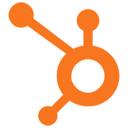
+
+
HubSpot in your spreadsheet
Use live, refreshable data from HubSpot in Microsoft Excel and Google Sheets
About
HubSpot is a popular web-based customer relationship management (CRM) tool for managing all your company’s relationships and interactions with customers and leads. With this spreadsheet integration for Google Sheets and Microsoft Excel, you can import and query current data from your HubSpot account, like contacts, companies, leads, deals and activities.
Highlights
- Interactively search and filter your HubSpot data
- Query and analyze your sales pipeline
- Lookup and track current deals and activity
- Lookup information for a list of contacts
- Enrich your spreadsheet with your HubSpot data
Need help?
Have questions? Need help getting started? Need other HubSpot templates or functions for Microsoft Excel or Google Sheets? Chat with us; we're happy to help!