Overview
FullContact helps you find and verify professional profile information for your contacts. With this spreadsheet integration for Google Sheets and Microsoft Excel, you can lookup personal and social media information for a list of email addresses, or company data for a list of website domains.
What you can do
With this integration, you can:
- Enrich an email list with Twitter, Facebook, and LinkedIn handles
- Enrich an email list with company data
- Lookup name, age, gender, and location for a list of contacts
- Lookup professional profiles for a list of contacts, including title and bio
- Find company data for a list of organizations based on their website domains
What you need
You need to have a FullContact account and your account's API key to use this integration. Also, if you haven't already installed the Flex.io add-on for Excel or Google Sheets, you need to set this up as well.
Functions and Syntax
This integration for Microsoft Excel or Google Sheets includes the following functions:
FullContact People Enrichment
Return a person's profile information based on their email address.
Syntax
=FLEX("YOUR_TEAM_NAME/fullcontact-enrich-people", email, [properties])
Sample Usage
=FLEX("YOUR_TEAM_NAME/fullcontact-enrich-people", "tcook@apple.com") =FLEX("YOUR_TEAM_NAME/fullcontact-enrich-people", "bill.gates@microsoft.com") =FLEX("YOUR_TEAM_NAME/fullcontact-enrich-people", "jeff@amazon.com", "full_name, title, bio")
Parameters
| Property | Type | Description | Required |
|---|---|---|---|
email |
string | The email address of the person you wish you find. | true |
properties |
array | The properties to return (defaults to all properties). See "Returns" for a listing of the available properties. | false |
Returns
| Property | Type | Description |
|---|---|---|
full_name |
string | The full name of the person (default) |
age_range |
string | The age range of the person |
gender |
string | The gender of the person |
location |
string | The location of the person (varies depending on data quality) |
title |
string | The current or most recent job title of the person |
organization |
string | The current or most recent place of work of the person |
twitter_url |
string | The URL of the person's Twitter profile |
facebook_url |
string | The URL of the person's Facebook profile |
linkedin_url |
string | The URL of the person's LinkedIn profile |
bio |
string | A biography of the person |
avatar_url |
string | The URL of the person's photo |
FullContact Organization Enrichment
Return information about an organization based on domain name.
Syntax
=FLEX("YOUR_TEAM_NAME/fullcontact-enrich-org", domain, [properties])
Sample Usage
=FLEX("YOUR_TEAM_NAME/fullcontact-enrich-org", "apple.com") =FLEX("YOUR_TEAM_NAME/fullcontact-enrich-org", "stripe.com", "twitter_url, linkedin_url") =FLEX("YOUR_TEAM_NAME/fullcontact-enrich-org", "fullcontact.com", "website, logo, founded, employees")
Parameters
| Property | Type | Description | Required |
|---|---|---|---|
domain |
string | The domain name of the organization from which you want to retrieve information. For example, "apple.com". | true |
properties |
array | The properties to return (defaults to all properties). See "Returns" for a listing of the available properties. | false |
Returns
| Property | Type | Description |
|---|---|---|
name |
string | The name of the organization (default) |
location |
string | The location or address of the organization |
twitter_url |
string | The URL of the organization's Twitter profile |
linkedin_url |
string | The URL of the organization's LinkedIn profile |
bio |
string | A biography of the organization |
logo |
string | The URL of the organization's logo |
website |
string | The URL of the organization's website |
founded |
string | The year the organization was founded |
employees |
string | The approximate number of employees in the organization |
locale |
string | The locale of the organization |
category |
string | The category of the organization; possible values are Adult, Email Provider, Education, SMS, or Other |
FullContact Find Person
Return a person's profile information based on their email address and LinkedIn profile.
Syntax
=FLEX("YOUR_TEAM_NAME/fullcontact-find-person", email, linkedin, [properties])
Sample Usage
=FLEX("YOUR_TEAM_NAME/fullcontact-find-person", "tcook@apple.com") =FLEX("YOUR_TEAM_NAME/fullcontact-find-person", "bill.gates@microsoft.com") =FLEX("YOUR_TEAM_NAME/fullcontact-find-person", "jeff@amazon.com", "full_name, title, bio")
Parameters
| Property | Type | Description | Required |
|---|---|---|---|
email |
string | The email address of the person you wish you find. | true |
linkedin |
string | The LinkedIn username of the person you wish to find. | true |
properties |
array | The properties to return (defaults to all properties). See "Returns" for a listing of the available properties. | false |
Returns
| Property | Type | Description |
|---|---|---|
full_name |
string | The full name of the person (default) |
age_range |
string | The age range of the person |
gender |
string | The gender of the person |
location |
string | The location of the person (varies depending on data quality) |
title |
string | The current or most recent job title of the person |
organization |
string | The current or most recent place of work of the person |
twitter_url |
string | The URL of the person's Twitter profile |
facebook_url |
string | The URL of the person's Facebook profile |
linkedin_url |
string | The URL of the person's LinkedIn profile |
bio |
string | A biography of the person |
avatar_url |
string | The URL of the person's photo |
Need help?
Have questions? Need help getting started? Need other FullContact templates or functions for Microsoft Excel or Google Sheets? Chat with us; we're happy to help!