Recent Posts
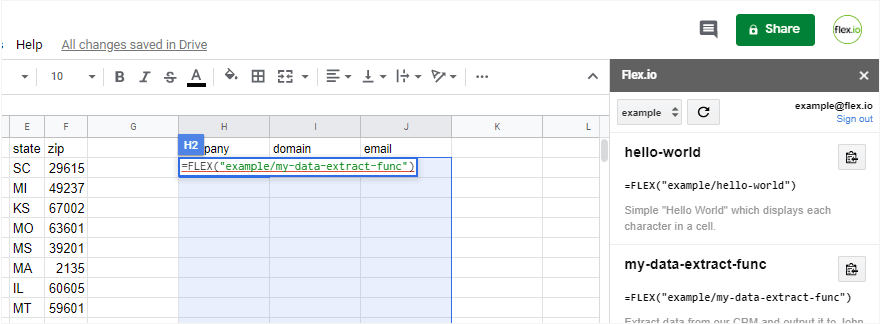
Integrating Web Services with Microsoft Excel and Google Sheets

The "Aha" Moment: How to Onboard an API Service and Get Active Users
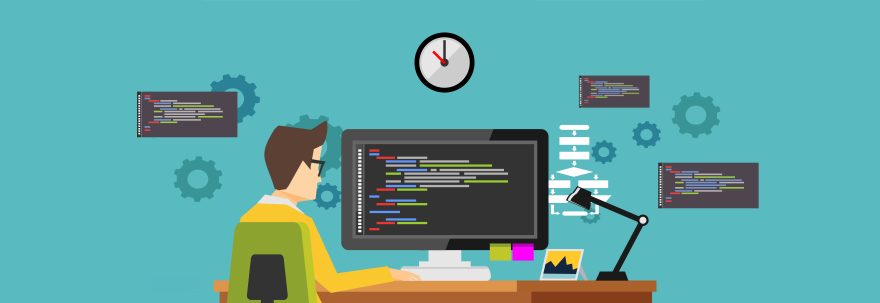
Introducing Serverless Data Feeds

Share Data Without Sharing Credentials: Introducing Pipe-level Permissions

Lessons from the Data Ecosystem: Part 2

What We've Learned from Exploring the Data Ecosystem: Part 1

Improving Data Access: Getting Past Step One

Data Prep to Data Pipes: 5 Facets of a Data Project

Let a Thousand Data Silos Bloom

5 Steps to Faster Data Projects
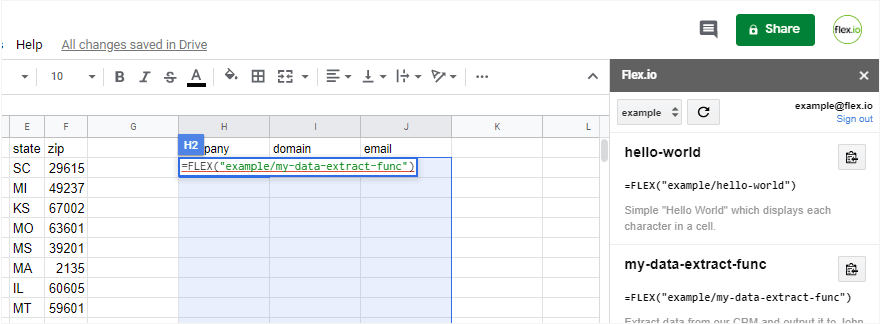
Integrating Web Services with Microsoft Excel and Google Sheets
If you could have any data in your spreadsheet with a single click of the mouse, what would it be?
Data from your CRM system? Data enrichment capabilities from an API? A research list from Twitter? An on-demand, refreshable view of a corporate database? That master item file that your colleague keeps locked up in his own Excel spreadsheet?
The Spreadsheet is Still a Data Silo
Data access for spreadsheet users is quite limited. Most analytics spreadsheets start with an imported list of some kind, the most traditional being a CSV on a network drive. However, the traditional approach has severe limitations:
Refreshability. Imported data is immediately stale. Analysts build models, reports, and data visualizations today but then need to re-perform a lot of manual upload and formatting work to refresh the same report next week. And the week after that… and the week after that.
Inaccessibility. In the age of web services, a lot of data lives in the cloud. But, to access it, the analyst usually has to go to their web service and look for a way to download a CSV. A much more streamlined option would be to make an API call, but this method is out of reach for non-developers.
Distribution. Data is typically “owned” by someone in your organization. For instance, if you want on-demand access to a database you’ll need to plead with your IT person. Data access usually means getting a colleage to share some type of secure credentials with you, which may never happen.
Given that a billion people rely on spreadsheets, this doesn’t seem like the best way to run a railroad. Spreadsheets have certainly become much more collaborative when it comes to sharing with a teammate, but accessing that initial data set to share? A different story.
Get Any Data with a Click
Flex.io is trying to solve the problem of end-user data access.
If business users live in their spreadsheets, why not bring the data directly to them? No extra uploads, no need to login to other SaaS services, no hoops to jump through – just on-demand, refreshable data in the tool they use every day with a syntax they’re already familiar with.
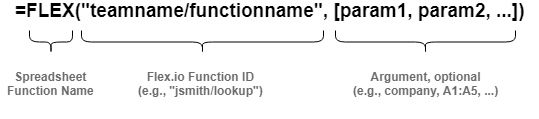
To accomplish this feat, Flex.io provides both code and nocode options:
Instant Integrations. Get on-demand lists and enrichments from web services out-of-the-box. Enrich lead lists with services like Hunter, FullContact, and Crunchbase. Get custom lists of data from CRMs like Intercom, Pipedrive and Hubspot. And more…
Instant Table Extracts and Lookups. Pull in refreshable extracts and lookups from your own data systems. Easily snap together key value lookup functions from file stores like Dropbox, Box and S3. Broadcast data extracts to your end users from master files in Google Sheets, Postgres or MySQL.
Roll your Own. Build your own custom spreadsheet functions with Python or Node.js. Go off-road and access just about any data with your own code and then easily document your custom functions with YAML. Share functions with your team without sharing your credentials.
Direct Data Access, from your Spreadsheet, Today
We’d love to get your feedback; please sign up and let us know what you think.
To get started, sign up for Flex.io and add an integration or two. Then, you’ll just need to grab the Microsoft Excel or Google Sheets Add-on and log-in to start using your new functions, like this:
Want an integration you don’t see in our list? Please feel free to chat with us (bottom right) or shoot us a note to support@flex.io. Thanks!
Recent Posts
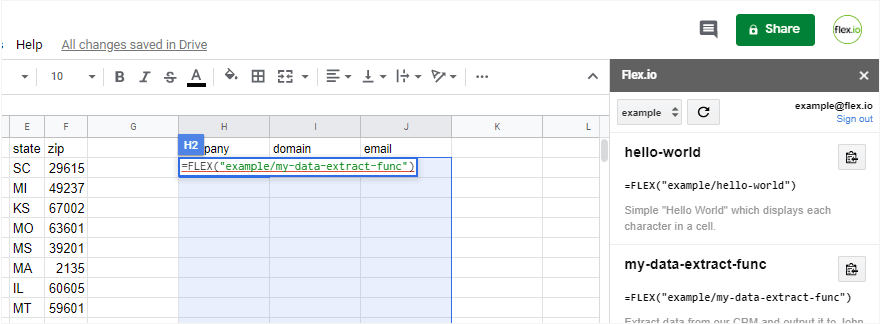
Integrating Web Services with Microsoft Excel and Google Sheets

The "Aha" Moment: How to Onboard an API Service and Get Active Users
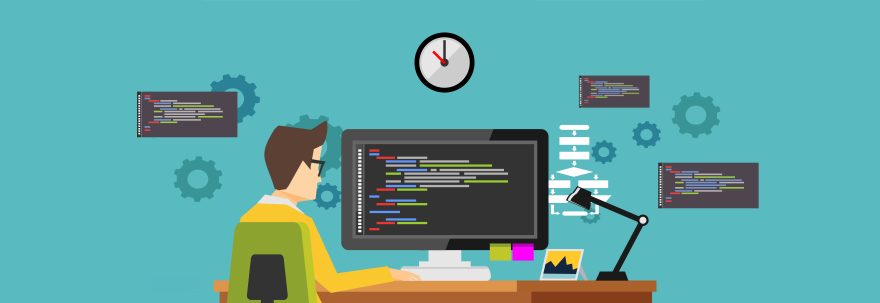
Introducing Serverless Data Feeds

Share Data Without Sharing Credentials: Introducing Pipe-level Permissions

Lessons from the Data Ecosystem: Part 2

